Déverrouiller modem de 04.26.08 à 05.13.04 pour iPhone 3G, 3GS, 4 avec Ultrasn0w
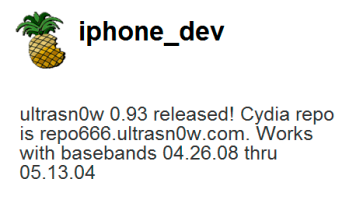
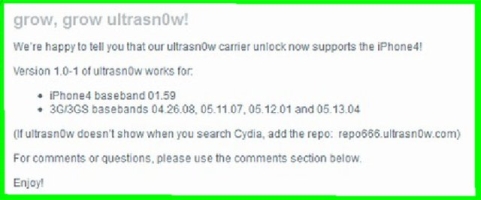
Ajout dans Cydia référentiel repo666.ultrasn0w.com exécuter plus ultrasn0w 0,93 et demande où nous voulons.
Pour plus de clarté - instruction avec des images
1. Connectez le réseau WiFi.
2. Lancez Cydia et ajoutez LAS: repo666.ultrasn0w.com
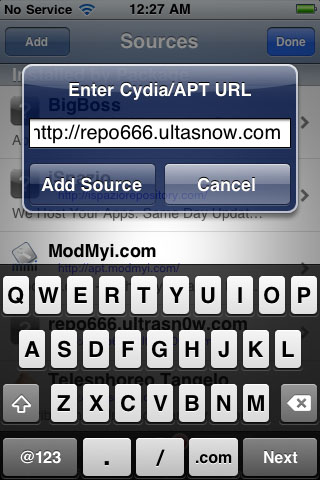
3. Ensuite , installez ultrasn0w
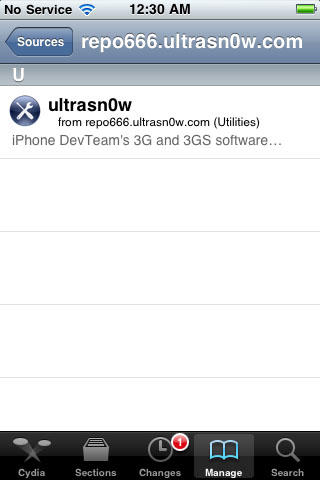
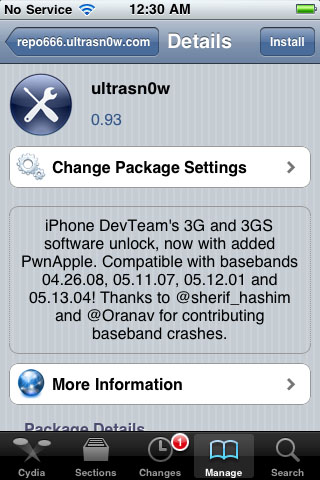
4. Attendez jusqu'à ce que l'installation est terminée ...
5. Redémarrez votre téléphone lorsque vous êtes invité à le faire.
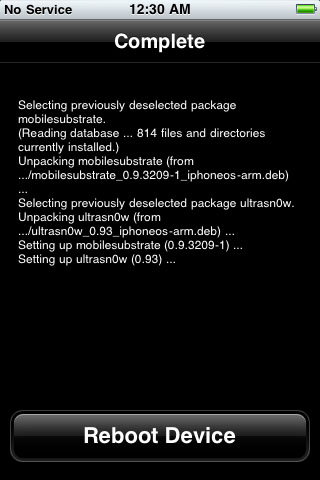
Maintenant, votre téléphone est débloqué et peut fonctionner avec la carte SIM d'un opérateur.
Amusez-vous!


Commentaires
Commentant, gardez à l' esprit que le contenu et le ton de vos messages peuvent blesser les sentiments des gens réels, montrer du respect et de la tolérance à ses interlocuteurs, même si vous ne partagez pas leur avis, votre comportement en termes de liberté d'expression et de l' anonymat offert par Internet, est en train de changer non seulement virtuel, mais dans le monde réel. Tous les commentaires sont cachés à l'index, le contrôle anti - spam.