Scripts pour les administrateurs système, les scripts utiles pour Win2003
portable Otkryvaesh, et que vous copiez le code pour sohranyaesh document avec l'extension .vbs. Ensuite, si vous copiez sans un domaine de réseau que j'ai trouvé dans chaque démarrage du PC. Si le domaine de réseau, les politiques grupovogo sozdaesh (AD), où les paramètres vstavlyaesh fichier de démarrage. Ensuite, le script sera exécuté lorsque vous vous connectez ou redémarrez compte
Pour connecter le lecteur réseau:
Set WshNetwork = CreateObject ( "WScript.Network") "Créer tapez l'objet Set lecteurs réseau = WshNetwork.EnumNetworkDrives c = 0 'de la variable est vérifiée pour au moins un lecteur réseau! i = 0 Alors que i <= Drives.Count-1 'Vérifiez réseau Dikov c = 1' MsgBox "Avez-vous un lecteur réseau" & Drives.Item (i) et "-" & Drives.Item (i + 1) i = i + 2 Wend si c = 0 puis 'MsgBox "Il n'y a pas un lecteur mappé"' MsgBox "une tentative de mapper un lecteur réseau" 'Set WshNetwork = CreateObject ( "WScript.Network") WshNetwork.MapNetworkDrive "Z:", "\ \ servername \ nom du dossier "Fin de si
Pour connecter l'imprimante:
Set WshNetwork = WScript.CreateObject ( "WScript.Network") WshNetwork.AddWindowsPrinterConnection "\\ imyaprintservera \ nom de l'imprimante"
Vérifiez les paramètres de l' évolution des AD et l' envoi de notifications par e-mail ou dans une liste de Sharepoint:
/ * ================================================ ========
'
'Script Information: Envoi de messages à l'administrateur
«Quand les données dans AD peuvent envoyer des messages
'E-mail ou de créer une tâche dans MOSS 2007
'
'Auteur: Vladimir Korotenko DDC 2008 Voronezh
«Initialement créé: 15.04.2008 - 11:01:47
«Chemin d'origine: untitled.vbs
'Description: Création vidage schéma de domaine et comparer
'D'une copie précédente pour les modifications, puis
notification '
'
'================================================= =======
* /
// Section Paramètres de script
var SMTPHost, SMTPPORT, mailSubject, MailTo, MailFrom, TextBody;
var DumpCmdLine, WinDiff, DumpFile, DumpFileOld, WorkingFolder;
var DiffFile, DiffMessage;
var SpListGuid, SpHost, UseSp;
SMTPHost = "comp1"; serveur // E-mail pour envoyer des messages
SMTPPORT = 25; // Port du serveur de messagerie
MailSubject = "Apporter des modifications à l'organigramme"; // messages d'en-tête d'écriture
MailTo = "[email protected]"; // Adresse du destinataire
MailFrom = "[email protected]"; // De Adresse
DumpCmdLine = "c: \\ windows \\ system32 \\ ldifde.exe"; // Ligne de commande pour vider leurs données AD
WinDiff = "c: \\ temp \\ windiff.exe"; // Programme pour Comparer 2
DumpFile = "schema.ldf"; // Nom 1 fichier pour enregistrer
DumpFileOld = "schemaOld.ldf"; // Nom 2 fichiers de comparaison
WorkingFolder = "c: \\ temp \\"; // Dossier de travail pour les fichiers temporaires
DiffFile = "diff.log"; // Appel de fichier pour comparer les résultats
DiffMessage = "1 fichiers répertoriés"; // Ligne que nous examinons les fichiers de lichii
SpListGuid = "{3D9B5EFB-C0C5-434C-B1DA-61FEA6E9D63B}";
SpHost = "http: // portal4";
UseSp = true; // Envoyer des messages à la liste de Share Point
// réglages de la section Fin
/ ************************************************* ********************
Le seul changement dans le cas d'une compréhension profonde de ce code faisant
et surtout comment faire !!!!!!!!!
************************************************** ******************** /
fichier var, wsh;
// Création d'un objet pour
file = WScript.CreateObject ( "Scripting.FileSystemObject");
if (file.FileExists (+ WorkingFolder DumpFileOld))
file.DeleteFile (+ WorkingFolder DumpFileOld);
if (file.FileExists (WorkingFolder + DumpFile))
file.MoveFile (WorkingFolder + DumpFile, WorkingFolder + DumpFileOld)
wsh = WScript.CreateObject ( "WScript.Shell");
wsh.Run (DumpCmdLine + "-f" + WorkingFolder + DumpFile, 1,1);
TrimUnused (WorkingFolder + DumpFile);
if (file.FileExists (+ WorkingFolder DumpFileOld))
CheckChanges (WorkingFolder + DumpFile, WorkingFolder + DumpFileOld);
// Vérifiez la différence de 2 fichiers
CheckChanges de fonction (pathFrom, pathto)
{
cmd var;
// Windiff.exe Output.ldf schemaOld.ldf -Sx logcmd
cmd = WinDiff + "" + pathFrom + "" + pathto + "-Sx" + WorkingFolder + DiffFile;
wsh.Run (cmd, 1,1);
objFile = file.OpenTextFile (WorkingFolder + DiffFile, 1);
var buff = new String ();
buff = objFile.ReadAll ();
objFile.Close ();
var arr = new Array ();
arr = buff.split ( "\ r \ n");
for (var i = 0; i <arr.length; i ++)
{
// Vérifiez si les fichiers sont différents, donc si vous envoyez un message
if (arr [i] .indexOf (DiffMessage)> - 1)
{
var d = new Date ();
TextBody = "changements détectés dans le temps de circuit de comparaison." + D.toString ();
SendMessage ();
}
}
}
// Retirer la chaîne à partir des attributs qui changent fréquemment
fonction TrimUnused (nom)
{
var ForReading = 1;
var ForWriting = 2;
var objFSO, objFile;
objFSO = new ActiveXObject ( "Scripting.FileSystemObject");
objFile = objFSo.OpenTextFile (nom, ForReading);
strContents var = new String ();
strContents = objFile.ReadAll ();
objFile.Close ();
var arr = new Array ();
arr = strContents.split ( "\ r \ n");
objFile = objFSo.OpenTextFile (nom, ForWriting);
for (var i = 0; i <arr.length; i ++)
{
if (arr [i] .indexOf ( "lastLogon") == -1) {
objFile.WriteLine (arr [i]);
}
}
objFile.Close ();
}
// Envoyer un e-mail à tous les paramètres doivent être spécifiés dans les variables globales de la section
fonction SendMessage () {
if (UseSp)
{
NewMessage (SpListGuid, SpHost, TextBody);
retour;
}
var objEmail = new ActiveXObject ( "CDO.Message");
objEmail.From = MailFrom;
objEmail.To = MailTo;
objEmail.Subject = mailSubject;
objEmail.Textbody = TextBody;
objEmail.MimeFormatted = true;
objEmail.BodyPart.Charset = "windows-1251";
objEmail.Configuration.Fields.Item ( "http://schemas.microsoft.com/cdo/configuration/sendusing") = 2;
objEmail.Configuration.Fields.Item ( "http://schemas.microsoft.com/cdo/configuration/smtpserver") = SMTPHost;
objEmail.Configuration.Fields.Item ( "http://schemas.microsoft.com/cdo/configuration/smtpserverport") = SMTPPORT;
objEmail.Configuration.Fields.Update ();
objEmail.Send ();
}
// Création d'un nouveau message dans une liste de Sharepoint
fonction NewMessage (liste, hostName, message)
{
var web, req, lot;
web = new ActiveXObject ( "MSXML2.XMLHTTP.3.0");
lot = "<Batch ListVersion = '0'> <Méthode ID = '1' Cmd = 'Nouveau'> <Nom du champ = 'Le titre'>" + + message "</ Champ> </ Méthode> </ Batch>" ;
var req = "<? xml version = '1.0' encoding = 'utf-8' ??> <soap: Envelope xmlns: 'http: //www.w3.org/2001/XMLSchema-instance' xsi = xmlns: xsd = xmlns 'http://www.w3.org/2001/XMLSchema~~number=plural': savon = 'http: //schemas.xmlsoap.org/soap/envelope /> <soap: Body> <http UpdateListItems xmlns =': // schemas.microsoft.com/sharepoint/soap / '> ";
req + = "<listName>" + liste + "</ listName>";
req + = "<mises à jour>" + lot + "</ mises à jour> </ UpdateListItems> </ soap: Body> </ soap: Envelope>";
var r = hostName + "/_vti_bin/Lists.asmx?op=UpdateListItems";
web.Open ( "POST", r, False);
web.setRequestHeader ( "Content-Type", "text / xml; charset = utf-8");
web.setRequestHeader ( "SOAPAction", "http://schemas.microsoft.com/sharepoint/soap/UpdateListItems");
web.send (req);
req //'WScript.Echo
//'WScript.Echo Chr (13) & Chr (10)
//'WScript.Echo web.responseText
}
Script pour supprimer la licence de terminaux sur les clients tous les 30 jours:
«Enlève si la clé de Registre nécessaire, qui stocke licence temporaire si 30 jours se sont écoulés.
Option Explicit
Dim iCount, DDAT, dReadDat, strPath, déclaration strRegKey 'des variables
Dim fso, fLogFile, wshSysEnv, installations classées WshShell '
DDAT = date 'obtenir la date actuelle
Err.Clear 'yf toute propre erreur de pile de cas
On Error Resume Next 'est pas affiché après ce message d'erreur
'Créer objet Shell
Set WshShell = WScript.CreateObject ( "WScript.Shell")
«Créer un objet Environnement, qui contient la variable système requise
Set wshSysEnv = WshShell.Environment ( "PROCESS")
«Nous prenons la variable système (le chemin du dossier vindovskoy) et le placer dans une variable de chaîne pour une utilisation ultérieure
strPath = wshSysEnv ( "WINDIR")
«Créer un accès au système de fichier objet et l'accès de l'objet pour le fichier à lire
Set fso = CreateObject ( "Scripting.FileSystemObject")
définir fLogFile = fso.OpenTextFile (strPath & "\ LiDelDat.alx", 1, false)
"La principale condition pour le retrait ou non retiré branche de registre
Si Err.Number <> 0 alors
«procédures de branche de registre à distance en cours
Appelez DelLicense
«Saisie de la dernière date de la suppression de la licence pour le fichier journal, en écrasant l'entrée existante dans ce
Appelez WriteToLog
autre
«Je lis à partir du fichier et compare la date du dernier retrait d'une licence avec la date actuelle
dReadDat = CDate (fLogFile.ReadLine ())
«Il doit y avoir (DDAT - dReadDat)
Si (DDAT - dReadDat)> 29 Ensuite,
«procédures de branche de registre à distance en cours
Appelez DelLicense
«Saisie de la dernière date de la suppression de la licence pour le fichier journal, en écrasant l'entrée existante dans ce
Appelez WriteToLog
End If
End If
«Détruisez tous les objets inutiles plus
Réglez WshShell = Nothing
Réglez wshSysEnv = Nothing
Set fso = Nothing
'************************************************* ***********
«procédures
'************************************************* ***********
«La procédure de retrait de la licence
Sous DelLicense ()
'Retirez le bouchon-licence pour un
On Error Resume Next
Err.Clear
pour iCount = 0 à 9
strRegKey = "HKLM \ SOFTWARE \ Microsoft \ MSLicensing \ Store \ License00" & iCount & "\"
WshShell.RegDelete (strRegKey)
Si Err.Number <> 0 alors
Err.Clear
End If
suivant
'Retirez le bouchon de la section principale
WshShell.RegDelete ( "HKLM \ SOFTWARE \ Microsoft \ MSLicensing \ Store \")
si Err.Number <> 0 alors Err.Clear
WshShell.RegDelete ( "HKLM \ SOFTWARE \ Microsoft \ MSLicensing \ HardwareID \")
si Err.Number <> 0 alors Err.Clear
"Supprimer la partition primaire
WshShell.RegDelete ( "HKLM \ SOFTWARE \ Microsoft \ MSLicensing \")
si Err.Number <> 0 alors Err.Clear
End Sub
«La procédure d'enregistrement de la date de la dernière suppression du fichier de licence
Sous WriteToLog ()
Err.Clear
«Créer un accès aux objets dans le fichier désiré sur l'enregistrement et écraser les entrées précédentes
définir fLogFile = fso.OpenTextFile (strPath & "\ LiDelDat.alx", 2, true)
«Écrivez au registre date de nettoyage de fichiers
fLogFile.Write (Date)
définir fLogFile = rien "détruire l'objet
End Sub
Script pour lutter contre mail.ru-agent:
Const DeleteReadOnly = TRUE
Set WshShell = WScript.CreateObject ( "Wscript.Shell")
Set WshSysEnv = WshShell.Environment ( "Process")
Set objFSO = CreateObject ( "Scripting.FileSystemObject")
agentFile = WshSysEnv ( "userprofile") + "\ Application Data \ Mail.Ru \ Agent \ magent.exe"
Si objFSO.FileExists (agentFile) Ensuite,
objFSO.DeleteFile (agentFile), DeleteReadOnly
si Err.Number = 0 alors
Set objEmail = CreateObject ( "CDO.Message")
objEmail.From = "[email protected]"
objEmail.To = "[email protected]"
objEmail.Subject = "Mail.ru-agent"
objEmail.Textbody = "Cher Monsieur, les administrateurs système, vous informe qu'un ennemi est détruit agent mail.ru de" + WshSysEnv ( "userprofile")
objEmail.Configuration.Fields.Item _
( "Http://schemas.microsoft.com/cdo/configuration/sendusing") = 2
objEmail.Configuration.Fields.Item _
( "Http://schemas.microsoft.com/cdo/configuration/smtpserver") = _
"Serveur de messagerie Ip"
objEmail.Configuration.Fields.Item _
( "Http://schemas.microsoft.com/cdo/configuration/smtpserverport") = 25
objEmail.Configuration.Fields.Update
objEmail.Send
fin si
fin si
Le script rend le système de sauvegarde et verse sur le ftp:
strComputer = "."
Set WshShell = WScript.CreateObject ( "WScript.Shell")
strCommand = "C: \ WINDOWS \ system32 \ ntbackup.exe @C de sauvegarde: \ cmd \ Back-UP-Drive-C.bks / a / v: no / r: non / rs: no / hc: off / m normale / j Back-UP-Drive-C / l: s / f D: \ Back-Up \ Backup-drive-c.bkf "
WshShell.Run strCommand, 1, true
Set objWMIService = GetObject ( "winmgmts: \\" & strComputer & "\ root \ cimv2")
Set colItems = objWMIService.ExecQuery ( "Select * from Win32_LocalTime")
Pour chaque objItem dans colItems
strCommand = "C: \ Arc \ 7z.exe un D: \ Sauvegarde \ Backup-dc-srv-01-DayOf-Semaine -" & objItem.DayOfWeek & "7z D: \ Back-Up \ * bkf -t7z .. -M0 = BCJ2 -m1 = LZMA: d23 -m2 = LZMA: d19 -m3 = LZMA: d10M -mb0: 1 -mb0s1: 2 -mb0s2: 3 "
suivant
WshShell.Run strCommand, 1, true
strCommand = "ftp -s: C: \ CMD \ ctp-command.txt"
WshShell.Run strCommand, 1, true
Le bloc de script / débloquer les utilisateurs dans l'AD, en les prenant à partir d' une liste spécifique de nom de fichier, et aviser l'administrateur par courrier des résultats:
Dim Mlogins (9000), MAdspath (9000), MFullName (9000)
Dim objFileSystem, objInputFileFromKardy, strData
Set objFSO = CreateObject ( "Scripting.FileSystemObject")
Const OPEN_FILE_FOR_READING = 1
'Indiquez le nom de domaine
Const strDomainName = "<nom de domaine par exemple domain.com>"
'Spécifier l'unité d'organisation dans AD, au sein de laquelle nous chercherons
Const strStartOU = "Utilisateurs du domaine"
strDomainDN = "DC =" & Replace (strDomainName, ".", "DC =")
'--------------------- -------------------- Obtenir des données
Set objConnection = CreateObject ( "ADODB.Connection")
objConnection.Open "Provider = ADsDSOObject;"
Set ObjCommand = CreateObject ( "ADODB.Command")
objCommand.ActiveConnection = objConnection
objCommand.CommandText = "<LDAP: // OU =" & strStartOU & "," & strDomainDN & ">; (& (objectCategory = person) (objectClass = user)); ADsPath; subtree"
objCommand.Properties ( "Taille de la page") = 4000
Set objRecordSet = objCommand.Execute
'Indexation -------- ------
index = 0
Bien que non objRecordset.EOF
strADsPath = objRecordset.Fields ( "ADsPath")
Set objUser = GetObject (strADsPath)
MFullName (index) = objUser.DisplayName & ""
Mlogins (index) = objUser.sAMAccountName
MAdspath (index) = strADsPath
index = index + 1
objRecordSet.MoveNext
Wend
objConnection.Close
index = index-1
maxindex = index
«Chemin du fichier qui stocke la liste des noms des personnes dont les comptes ont besoin pour ouvrir / fermer
strFileOfFiried = "d: \ file_of_firied.txt"
Set objFileSystem = CreateObject ( "Scripting.FileSystemObject")
Set objInputFileFromKardy = objFileSystem.OpenTextFile (strFileOfFiried, OPEN_FILE_FOR_READING)
'Échappements contenu du fichier dans un tableau
inputDataFromFiried = Split (objInputFileFromKardy.ReadAll, vbNewLine)
'Résultats Null listes
UserDisables = ""
UserUpdated = ""
UserNoFound = ""
UserDuplicated = ""
ii = 0
Pour chaque strFULL En inputDataFromFiried
si Len (strFULL)> 5 puis
'Zero sur le comptoir des correspondances trouvées
e = 0
'1er champ: sélectionner les lignes du nom d'utilisateur
strFIO = Gauche (strFULL, InStr (strFULL, ";") - 1)
«Diviser en parties Nom
Familia = Gauche (strFIO, (Instr (strFIO "," -1)))
N = trim (mid (strFIO, Instr (strFIO, "")))
Imya = Gauche (N, (Instr (N ",") -1))
Otchestvo = trim (mi (N, Instr (N, "")))
"Mettre en pièces Nom
strFIO = Familia & "" & Imya & "" & Otchestvo
index = maxindex
Alors que l'indice> 1
«Diviser par les parties en nommer AD
AdFamilia = ""
AdImya = ""
AdOtchestvo = ""
AdFamilia = Gauche (MFullName (index), (Instr (MFullName (index) "," -1)))
si Len (Trim (mid (MFullName (index), Instr (MFullName (index), ""))))> 1 alors
AdN = trim (mid (MFullName (index), Instr (MFullName (index), "")))
si Len (Gauche (AdN, (Instr (AdN, ""))))> 1 alors
AdImya = Gauche (AdN, (Instr (AdN, "") -1))
si Len (Trim (mid (AdN, Instr (AdN, ""))))> 1 alors
AdOtchestvo = trim (mid (AdN, Instr (AdN, "")))
fin si
fin si
fin si
"Mettre en pièces Nom
AdstrFIO = AdFamilia & "" & AdImya & "" & AdOtchestvo
AdstrFIO1 = AdImya & "" & AdOtchestvo & "" & AdFamilia
AdstrFIO2 = AdImya & "" & AdFamilia & "" & AdOtchestvo
'Wscript.Echo AdstrFIO
if (StrFIO = AdstrFIO) ou (StrFIO = AdstrFIO1) ou (StrFIO = AdstrFIO2) puis
e = e + 1
Mindex = index
fin si
index = index-1
Wend
si e = 1 alors
«Suspendre connexion à AD
LockUser (Mlogins (Mindex))
UserDisables = UserDisables & "Utilisateur:" & strFIO & "est désactivée" & vbCrLf
fin si
'Ne pas bloquer l'ouverture / depuis nous avons plus de la même nom trouvé
si e> 1, alors
UserNoFound = UserNoFound & "Utilisateur:" & strFIO et "se trouve plus de 1 fois" & vbCrLf
fin si
'Ne pas bloquer l'ouverture / depuis utilisateur introuvable
si e = 0 alors
UserDuplicated = UserDuplicated & "Utilisateur:" & strFIO & "n'a pas été trouvé" & vbCrLf
fin si
fin si
suivant
«S'il n'y a aucun résultat, alors
if (len (UserDisables) + len (UserNoFound) + len (UserDuplicated)> 10), puis
«Commencer à envoyer du courrier
Set objNetwork = CreateObject ( "Wscript.Network")
objComputerName = objNetwork.ComputerName
objUserName = objNetwork.UserName
Set objMessage = CreateObject ( "CDO.Message")
objMessage.From = "<e-mail de quelqu'un courrier envoyé>"
objMessage.To = "<e-mail quelqu'un courrier envoyé>"
objMessage.Subject = "Sujet"
'Kodirovochku Mettre
objMessage.bodypart.charset = "koi8-r"
objMessage.TextBody = UserDisables & vbCrLf & UserNoFound & vbCrLf & UserDuplicated
objMessage.Configuration.Fields.Item _
( "Http://schemas.microsoft.com/cdo/configuration/sendusing") = 2
'Nom ou IP du serveur distant SMTP
objMessage.Configuration.Fields.Item _
( "Http://schemas.microsoft.com/cdo/configuration/smtpserver") = "<adresse du serveur smtp>"
'Port du serveur (en général 25)
objMessage.Configuration.Fields.Item _
( "Http://schemas.microsoft.com/cdo/configuration/smtpserverport") = 25
objMessage.Configuration.Fields.Update
'== Fin section de configuration du serveur SMTP distant ==
objMessage.Send
fin si
objInputFileFromKardy.Close
Réglez objFileSystem = Nothing
Sous LockUser (strText)
'Dans cette valeur de ligne TRUE - diseyblit utilisateur, FALSE - ouvre l'utilisateur
strDisableAccount = TRUE
strUserLogin = strText
définir objUser = GetObject ( "WinNT: // <domain> /" & strUserLogin & ", l'utilisateur")
si strDisableAccount = TRUE
objUser.AccountDisabled = strDisableAccount
objUser.Description = "Le compte est désactivé en raison de tir" et "à" & "" & Date ()
objUser.SetInfo
fin si
si strDisableAccount = FALSE
objUser.AccountDisabled = strDisableAccount
objUser.Description = "compte est ouvert par le script" et "à" & "" & Date ()
objUser.SetInfo
fin si
End Sub
Ce script est utilisé pour copier le fichier sur les profils utilisateur d'itinérance:
// ************************************************ *****************************
// JScript 2004 Shs
// Ce script est utilisé pour copier le fichier sur les profils utilisateur d'itinérance
// (Ajouter un tag dans le menu utilisateur)
// ************************************************ ******************************
//
//
// ************************************************ *****************************
// Fonction récursive déplacer tous les sous-répertoires commençant par le travail (PolFldr)
// Et copier le fichier spécifié (ScriptName) sur le dossier Tâches (FldrName)
// ************************************************ ******************************
LoopSubFolders de fonction (PolFldr, DeepCount)
{
SubFolders var, // Stratégies système Collection podkatologov
fsoPolFldr, // l'objet pour accéder au dossier
CurFldr; // Dossier actuel
DeepCount ++;
//WScript.Echo(DeepCount);
if (DeepCount <DeepLimit)
{
fsoPolFldr = FSO.GetFolder (PolFldr);
// Obtenir une collection de politiques sous-répertoires système
SubFolders = new recenseur (fsoPolFldr.SubFolders);
//
pour (;! SubFolders.atEnd (); SubFolders.moveNext ())
{
SubFolders.item CurFldr = ();
if (CurFldr.Name == FldrName)
{
try {
WScript.Echo (CurFldr.Path + "\\" + ScriptName);
//WScript.Echo(Path2Scripts + "\\" + ScriptName);
FSO.CopyFile (Path2Scripts + "\\" + ScriptName, CurFldr.Path + "\\" + ScriptName, true)
}
catch (e)
{// erreurs Handle
var Msg;
if (! e = 0) Msg = "Erreur -" + e.description
autre Msg = "Ok";
WScript.Echo (Msg);
}
}
// Appel récursif
(LoopSubFolders CurFldr, DeepCount);
} // Fin de boucle
} // Fin de si
}
// ************************************************ ********************************
//
//
// ************************************************ ********************************
// Cap
// ************************************************ ********************************
// Le code va ici, obtenir à partir des options de ligne de commande
// 1) le nom du fichier lorsque les pairs
// 2) le nom du répertoire dans chaque profil, qui sera copié fichier distribué
// ************************************************ ********************************
var ScriptName = "Mettre à jour le menyu.lnk travail"
FldrName = "Menu principal"; // Le nom des sous-dossiers dans le profil (il copie le raccourci-file)
// ************************************************ ********************************
**
// ************************************************ ********************************
*
// Déclaration des variables globales
// ************************************************ ********************************
*
var FSO, // object FileSystemObject
Path2Scripts, // rasprostronyaetsya le chemin du fichier (en supposant que les fichiers sont dans le même dossier que le fichier)
DeepCount, // profondeur compteur de récursivité
DeepLimit, // Limiter la profondeur de récursivité
POLF; // Racine à partir duquel débuter la recherche et la diffusion sur les dossiers de fichiers sous-jacents
// ************************************************ ********************************
*
POLF = "OZI \\ \\\\ DC \\ UserFolders"; ////
// Création d'un objet FileSystemObject;
FSO = WScript.CreateObject ( "Scripting.FileSystemObject");
DeepCount = 0;
Path2Scripts = FSO.GetParentFolderName (FSO.GetFile (WScript.ScriptFullName));
// Limite la profondeur des appels récursifs
DeepLimit = 4;
LoopSubFolders (POLF, DeepCount);
Iventarizatsiya toutes les machines dans le domaine:
strclass dim, objAD, obj
invdate dim
constmb dim, constgb, sizegb
COMPNAME dim, temp, compad
constmb = 1048576
constgb = 1073741824
strclass = array ( "Win32_ComputerSystem", "Win32_BIOS", "Win32_Processor", _
"Win32_DiskDrive", "Win32_VideoController", "Win32_NetworkAdapter", _
"Win32_sounddevice", "Win32_SCSIController", "Win32_Printer")
définir objAD = GetObject ( "LDAP: // CN = Computers, DC = aaa, DC = bbb, DC = ccc")
objAD.filter = array ( "computer")
On Error Resume Next
pour chaque obj dans objAD
Compad = droite (obj.name, len (obj.name) -3)
invdate = date
temp = "<html>" + chr (10) + "Date de collection:" & invdate & "<table>" + chr (10)
COMPNAME = ""
'On Error Resume suivant
définir objWMIService = GetObject ( "winmgmts: //" & Compad & "/ root \ cimv2")
i = 0
s = 0
d = 0
q = 0
'Sizegb = ""
a = 0-8
Set colItems = objwmiservice.instancesof (strclass (a))
pour chaque objItem dans colItems
sélectionnez un cas
cas 0
temp = température + "<tr> <td>"
temp = température + "Nom de l'ordinateur" + "</ td> <td>" objitem.name + "</ td>" + chr + (10)
temp = température + "</ tr>" + chr (10)
temp = température + "<tr> <td>"
temp = température + "RAM" + "</ td> <td>" + cstr (round (objitem.totalphysicalmemory / constmb)) + "MB </ td>" + chr (10)
temp = température + "</ tr>" + chr (10)
temp = température + "<tr> <td>"
temp = température + "modèle informatique" "</ td> <td>" objitem.model + "</ td>" + chr + + (10)
temp = température + "</ tr>" + chr (10)
COMPNAME = objitem.name
cas 1
temp = température + "<tr> <td>"
temp = température + "carte mère" "</ td> <td>" objitem.SMBIOSBIOSVersion + "</ td>" + chr + + (10)
temp = température + "</ tr>" + chr (10)
temp = température + "<tr> <td>"
temp = température + "BIOS" + "</ td> <td>" + objitem.caption + "</ td>" + chr (10) + "<td>" + chr (10) + "</ td>"
temp = température + "</ tr>" + chr (10)
cas 2
s = s + 1
temp = température + "<tr>" + chr (10) + "<td>"
temp = température + "processeur" + cstr (s) + "</ td>" + chr (10) + "<td>" + objitem.name + "fréquence" + cstr (objitem.CurrentClockSpeed) + chr (10) + " </ td> "
temp = température + "</ tr>" + chr (10)
cas 3
i = i + 1
temp = température + "<tr>" + chr (10) + "<td>"
si objitem.size> 0 puis '= nill puis
sizegb = cstr (round (objitem.size / constgb, 2))
autre
sizegb = cstr (0)
fin si
temp = température + "Disque dur" + cstr (i) + "</ td>" + chr (10) + "<td>" + objitem.model + "" + sizegb + "GB </ td>" + chr ( 10)
temp = température + "</ tr>" + chr (10)
4 cas
temp = température + "<tr>" + chr (10) + "<td>"
temp = température + + "</ td>" + chr "Videokontroler" (10) + "<td>" + objitem.caption + chr (10) + "</ td>"
temp = température + "</ tr>" + chr (10)
cas 5
si objitem.adaptertypeid = 0 et objitem.netconnectionstatus = 2 alors
temp = température + "<tr>" + chr (10) + "<td>"
temp = température + "carte réseau" + "</ td>" + chr (10)
temp = température + "<td>" + objitem.name + chr (10) + "</ td>"
temp = température + "</ tr>" + chr (10)
fin si
6 cas
temp = température + "<tr>" + chr (10) + "<td>"
temp = température + "carte son" + "</ td>" + chr (10)
temp = température + "<td>" + objitem.caption + chr (10) + "</ td> </ tr>" + chr (10)
7 cas
temp = température + "<tr>" + chr (10) + "<td>"
temp = température + "adaptateur SCSI" + "</ td>" + chr (10)
temp = température + "<td>" + objitem.manufacturer + "" + objitem.caption + chr (10) + "</ td> </ tr>" + chr (10)
8 cas
d = d + 1
temp = température + "<tr>" + chr (10) + "<td>"
temp = température + "imprimante" + cstr (d) + "</ td>" + chr (10) + "<td>" + objitem.name + chr (10) + "</ td>"
temp = température + "</ tr>" + chr (10)
End Select
suivant
suivant
«La dernière partie
temp = température + "</ table> </ html>"
'Record File
Dim fso, tf
Set fso = CreateObject ( "Scripting.FileSystemObject")
Set tf = fso.CreateTextFile ( "\\ servak \ comp \" & COMPNAME & ". Htm", True)
tf.Write (temp)
tf.Close
suivant
Déterminer quand un compte Expire (Retourne la date d'expiration pour un compte d'utilisateur):
On Error Resume Next
Set objUser = GetObject _
( "LDAP: // cn = myerken, ou = gestion, dc = fabrikam, dc = com")
dtmAccountExpiration = objUser.AccountExpirationDate
Si Err.Number = -2147467259 Ou _
dtmAccountExpiration = "1/1/1970" Ensuite,
WScript.Echo "Pas de compte expiration spécifié"
autre
WScript.Echo "Compte expiration:" & _
objUser.AccountExpirationDate
End If
Déterminer quand un compte d'utilisateur Expire (Rapports de la date à laquelle le compte d'utilisateur Active Directory MyerKen expire.):
On Error Resume Next
Set objUser = GetObject _
( "LDAP: // cn = MyerKen, ou = Gestion, dc = NA, dc = fabrikam, dc = com")
dtmAccountExpiration = objUser.AccountExpirationDate
Si Err.Number = -2147467259 Ou dtmAccountExpiration = "1/1/1970" Ensuite,
WScript.Echo "Pas de compte expiration spécifié"
autre
WScript.Echo "Compte expiration:" & objUser.AccountExpirationDate
End If
Le script définit récursivement tous les attributs des utilisateurs du domaine " L' utilisateur doit changer le mot de passe sur la prochaine ouverture de session ": PS Ddlya fonctionne correctement, vous devez définir un nom de domaine strMyDomain variable à partir du point de vue de l'annuaire LDAP - qui est, tous les points remplacés par "DC =". Ainsi, le domaine argo.com converti en DC = argo, DC = com dans la variable strMyOU doit placer le nom et l'Unité d'organisation, les utilisateurs qui ont besoin d'exposer la procédure de changement de mot de passe.
Dim strMyOU
Dim strMyDomain
Dim objOU, objUser
Dim strContainer, strLastUser
strMyOU = "argo"
strMyDomain = "DC = argo, DC = com"
sous se reproduit (ou)
strContainer = "OU =" + ou + "," + strMyDomain
définir objOU = GetObject ( "LDAP: //" & strContainer)
Pour chaque objUser dans objOU
strLastUser = objUser.Get ( "name")
Si objUser.Class = "organizationalUnit" Ensuite,
se reproduit (strLastUser + ", OU =" + ou)
Elseif objUser.Class = "user" Ensuite,
objUser.Put "pwdLastSet", 0
objUser.SetInfo
fin si
suivant
End Sub
strMyOU se reproduit
WScript.Quit
Préparation SID (a) un ordinateur de AD:
On Error Resume Next
Dim Tmp, x, b, Sid
Set objSysInfo = CreateObject ( "ADSystemInfo")
strComputerDN = objSysInfo.ComputerName
Set objCmp = GetObject ( "LDAP: //" & strComputerDN)
Sid = objCmp.objectSID
GSID = "S-1-5 -" & Convert (16,19) et "-" & Convert (12,15) et "-" & Convert (8,11) et "-" & Convert (4,7) et "-" & Convert (0,3)
Réglez objGroup = Nothing
fonction Convert (u, l)
Tmp = ""
Pour x = UBound (Sid) -u à UBound (Sid) Étape -l -1
b = AscB (MIDB (SID, x + 1))
Tmp = Tmp & Hex (b \ 16) & Hex (b et 15)
suivant
Convertir = Clng ( "& H" & Tmp)
end function
wscript.echo (GSID)
Поиск аккаунтов в ActiveDirectory с просроченными паролями : Если NetBIOS имя домена отличается от DNS до первой точки, то руками вместо строки dom=getObject("LDAP://" & DC).get("Name") присвоить нужное значение
on Error resume next
DC=getObject("LDAP://RootDSE").get("defaultNamingContext")
dom=getObject("LDAP://" & DC).get("Name")
pwAge=getObject("WinNT://" & dom).get("MaxPasswordAge")/86400
set objConnection=createObject("ADODB.Connection")
objConnection.open "Provider=ADsDSOObject;"
set objCmd=createObject("ADODB.Command")
objCmd.ActiveConnection=objConnection
' -- Command for searching computer accounts
'cmd="<LDAP://" & DC & ">;(objectClass=computer);distinguishedName,samAccountName;subtree"
' -- Command for searching user accounts
cmd="<LDAP://" & DC & ">;(objectCategory=person);distinguishedName,samAccountName;subtree"
objCmd.CommandText=cmd
set col=objCmd.execute
if col.recordCount>0 then
col.moveFirst
while not col.EOF
dn=col.fields(0).value
acc=col.fields(1).value
set obj=getObject("LDAP://" & dn)
accCtrl=obj.get("userAccountControl")
if (accCtrl and &h10000)=0 then
pwChg=obj.PasswordLastChanged
if (Err.Number<>0) then
E=CStr(Err.Number) & " " & Err.Description
' WScript.echo acc & space(16-len(acc)) & " - Error : " & E
Err.clear
else
if (now-pwChg)>pwAge then
WScript.echo acc & space(16-len(acc)) & " - Expired : " & (pwChg+pwAge)
else
' WScript.echo acc & space(16-len(acc)) & " - Expire on : " & (pwChg+pwAge)
end if
end if
else
' WScript.echo acc & space(16-len(acc)) & " - Never Expire"
end if
col.moveNext
wend
end If
objConnection.close
Скрипт опрашивает компьютеры домена на предмет того, какой пользователь залогинен в данный момент на каждом компьютере :
On Error Resume Next
Const ADS_SCOPE_SUBTREE = 2
Set objRoot = GetObject("LDAP://RootDSE")
strDomainName = objRoot.Get("DefaultNamingContext")
Set objRoot = Nothing
strComputer = ""
Dim fso
Dim file
Set fso = CreateObject("Scripting.FileSystemObject")
Set file = fso.OpenTextFile ("logged_user_list.txt", 2, True)
Set objShell = CreateObject("WScript.Shell")
Set objConnection = CreateObject("ADODB.Connection")
Set objCommand = CreateObject("ADODB.Command")
objConnection.Provider = "ADsDSOObject"
objConnection.Open "Active Directory Provider"
Set objCommand.ActiveConnection = objConnection
objCommand.CommandText = "Select Name, Location from 'LDAP://" & strDomainName & "'" _
& "Where objectClass ='computer'"
objCommand.Properties("Page Size") = 1000
objCommand.Properties("Searchscope") = ADS_SCOPE_SUBTREE
Set objRecordSet = objCommand.Execute
& #39;****************************************************************************
******
objRecordSet.MoveFirst
Wscript.Echo "Processing information. This might take several minutes."
Do Until objRecordSet.EOF
strComputer = objRecordSet.Fields("Name").Value
' Проверяем доступность компьютера с помощью команды PING
' и анализа выходного потока
Set objScriptExec = objShell.Exec("%comspec% /c ping.exe -n 1 " & strComputer)
strPingResults = LCase(objScriptExec.StdOut.ReadAll)
' Если компьютер отвечает, подключаемся к его WMI
If InStr(strPingResults, "ttl=") Then
Set objWMIService = GetObject("winmgmts:" _
& "{impersonationLevel=impersonate}!\\" & strComputer & "\root\cimv2")
Set colComputer = objWMIService.ExecQuery _
("Select * from Win32_ComputerSystem")
' Выводим список залогиненных пользователей в файл и на экран
For Each objComputer in colComputer
Wscript.Echo "Logged-on " &strComputer & " user: " & objComputer.UserName
file.WriteLine("Logged-on " &strComputer & " user: " & objComputer.UserName)
suivant
objRecordSet.MoveNext
' Если компьютер не отвечает - выводим сообщение и перемещаемся к следующему
Else
WScript.Echo(strComputer & ": Не отвечает...")
objRecordSet.MoveNext
End If
Loop
Этот скрипт просматривает системный журнал Безопасность и если обнаружит в нём запись об изменении настроек браузера, то уведомит об этом :
On Error Resume Next
strComputer = "."
Set objWMIService = GetObject("winmgmts:" _
& "{"{impersonationLevel=impersonate,(Security)}!\\" & strComputer & _
"\root\cimv2")
Set colMonitoredEvents = objWMIService.ExecNotificationQuery _
("SELECT * FROM __InstanceCreationEvent WHERE TargetInstance ISA " _
& "'Win32_NTLogEvent' AND TargetInstance.EventCode = '560' AND " _
& "TargetInstance.Logfile = 'Security' GROUP WITHIN 2")
Do
Set objLatestEvent = colMonitoredEvents.NextEvent
strAlertToSend = "Internet Explorer security settings have been " & _
"changed."
Wscript.Echo strAlertToSend
Loop
Скрипт ищет по всем контроллерам пользователей, которые не логинились уже более 90 дней и дизейблит их. После чего скидывает в файл их имена в форме Distinguished Name:
Dim objRootDSE, strConfig, adoConnection, adoCommand, strQuery
Dim adoRecordset, objDC
Dim strDNSDomain, objShell, lngBiasKey, lngBias, k, arrstrDCs()
Dim strDN, dtmDate, objDate, lngDate, objList, strUser
Dim strBase, strFilter, strAttributes, lngHigh, lngLow
Dim intUAC, objCurrentUser
' Использование объектов словаря чтоб потом узнать последние логоны пользователя.
Set objList = CreateObject("Scripting.Dictionary")
objList.CompareMode = vbTextCompare
' Получение местного времени с реестра.
Set objShell = CreateObject("Wscript.Shell")
lngBiasKey = objShell.RegRead("HKLM\System\CurrentControlSet\Control\" _
& "TimeZoneInformation\ActiveTimeBias")
If (UCase(TypeName(lngBiasKey)) = "LONG") Then
lngBias = lngBiasKey
ElseIf (UCase(TypeName(lngBiasKey)) = "VARIANT()") Then
lngBias = 0
For k = 0 To UBound(lngBiasKey)
lngBias = lngBias + (lngBiasKey(k) * 256^k)
suivant
End If
' Получение конфигурациы и доменов из объектов RootDSE.
Set objRootDSE = GetObject("LDAP://RootDSE")
strConfig = objRootDSE.Get("configurationNamingContext")
strDNSDomain = objRootDSE.Get("defaultNamingContext")
' Использование ADO чтобы искать в Active Directory ObjectClass nTDSDSA.
Set adoCommand = CreateObject("ADODB.Command")
Set adoConnection = CreateObject("ADODB.Connection")
adoConnection.Provider = "ADsDSOObject"
adoConnection.Open "Active Directory Provider"
adoCommand.ActiveConnection = adoConnection
strBase = "<LDAP://" & strConfig & ">"
strFilter = "(objectClass=nTDSDSA)"
strAttributes = "AdsPath"
strQuery = strBase & ";" & strFilter & ";" & strAttributes & ";subtree"
adoCommand.CommandText = strQuery
adoCommand.Properties("Page Size") = 100
adoCommand.Properties("Timeout") = 60
adoCommand.Properties("Cache Results") = False
Set adoRecordset = adoCommand.Execute
k = 0
Do Until adoRecordset.EOF
Set objDC = _
GetObject(GetObject(adoRecordset.Fields("AdsPath")).Parent)
ReDim Preserve arrstrDCs(k)
arrstrDCs(k) = objDC.DNSHostName
k = k + 1
adoRecordset.MoveNext
Loop
adoRecordset.Close
' Получение атрибута последнего логона для каждого пользователя в контроллерах домена.
For k = 0 To Ubound(arrstrDCs)
strBase = "<LDAP://" & arrstrDCs(k) & "/" & strDNSDomain & ">"
strFilter = "(&(objectCategory=person)(objectClass=user))"
strAttributes = "distinguishedName,lastLogon"
strQuery = strBase & ";" & strFilter & ";" & strAttributes _
& ";subtree"
adoCommand.CommandText = strQuery
On Error Resume Next
Set adoRecordset = adoCommand.Execute
If (Err.Number <> 0) Then
On Error GoTo 0
Wscript.Echo "Контроллер домена MGSM.RU не найден: " & arrstrDCs(k)
Else
On Error GoTo 0
Do Until adoRecordset.EOF
strDN = adoRecordset.Fields("distinguishedName")
lngDate = adoRecordset.Fields("lastLogon")
On Error Resume Next
Set objDate = lngDate
If (Err.Number <> 0) Then
On Error GoTo 0
dtmDate = #1/1/1601#
Else
On Error GoTo 0
lngHigh = objDate.HighPart
lngLow = objDate.LowPart
If (lngLow < 0) Then
lngHigh = lngHigh + 1
End If
If (lngHigh = 0) And (lngLow = 0 ) Then
dtmDate = #1/1/1601#
Else
dtmDate = #1/1/1601# + (((lngHigh * (2 ^ 32)) _
+ lngLow)/600000000 - lngBias)/1440
End If
End If
If (objList.Exists(strDN) = True) Then
If (dtmDate > objList(strDN)) Then
objList.Item(strDN) = dtmDate
End If
Else
objList.Add strDN, dtmDate
End If
adoRecordset.MoveNext
Loop
adoRecordset.Close
End If
suivant
' Создание логов
Set objFSO = CreateObject("Scripting.FileSystemObject")
Set objScriptFile = objFSO.OpenTextFile("c:\scripts\Account_lockout.vbs", _
ForReading)
Set objCommentFile = objFSO.OpenTextFile("c:\scripts\Lockedout_users.txt", _
ForWriting, TRUE)
'Сравнение дат
dblCurrentdate = Cdbl(date)
Const ADS_UF_ACCOUNTDISABLE = 2
Const ForReading = 1
Const ForWriting = 2
For Each strUser In objList.Keys
dblUserdate = Cdbl(objList.Item(strUser))
If (dblCurrentdate - dblUserdate > 90) Then
Set objCurrentUser = GetObject ("LDAP://" & strUser & "")
intUAC = objCurrentUser.Get("userAccountControl")
objCurrentUser.Put "userAccountControl", intUAC OR ADS_UF_ACCOUNTDISABLE
objCurrentUser.SetInfo
objCommentFile.Write strUser & VbCrLf
' Wscript.Echo strUser & " заблокирован"
Else
' Wscript.Echo strUser & " недавно логинился"
End if
suivant
'Закрытие логов
objScriptFile.Close
objCommentFile.Close
' Очистка.
adoConnection.Close
Set objRootDSE = Nothing
Set adoConnection = Nothing
Set adoCommand = Nothing
Set adoRecordset = Nothing
Set objDC = Nothing
Set objDate = Nothing
Set objList = Nothing
Set objShell = Nothing
Set objCurrentUser = Nothing
командный файл (closefl.bat ) закрывает все файлы, открытые пользователями в сети на вашем компьютере:
if exist d:\files.txt del d:\files.txt net file > d:\files.txt for /f "skip=5 tokens=1" %%i in (d:\files.txt) do net file %%i /close del d:\files.txt
Скрипт для уведомления пользователя об окончании действия учетки в домене за 10 дней: строке - dtmDaysToExpire > 10 ). Бросать в логон. В 5-й и 7-й строке подставить свои значения для домена и подразделения.
' Script name: WarnUserAboutAccountExpiration.vbs
' Created by Alex_GR - 26/05/2008
'Указываем домен
Const strDomainName="domen.com"
'Указываем OU в AD, внутри которой мы будем искать
Const strStartOU="Domain Users"
strDomainDN="DC="&Replace(strDomainName,".",",DC=")
On Error Resume Next
'Option Explicit
Dim strUserName, oNetwork, aConnection, aCommand, aResult, strDN, dtmAccountExpiration, dtmDaysToExpire, oShell
Set oNetwork = CreateObject("Wscript.network")
Set oShell = CreateObject("Wscript.shell")
strUserName = oNetwork.UserName
Set aConnection = CreateObject("ADODB.Connection")
Set aCommand = CreateObject("ADODB.Command")
aConnection.Provider = "ADsDSOObject"
aConnection.Open
aCommand.ActiveConnection = aConnection
aCommand.CommandText="<LDAP://OU="&strStartOU&","&strDomainDN&">;(&(objectCategory=User)(samAccountName=" & strUserName & "));distinguishedName;subTree"
Set aResult = aCommand.Execute()
strDN = aResult.Fields("distinguishedName")
Set objUser = GetObject("LDAP://" & strDN)
dtmAccountExpiration = objUser.AccountExpirationDate
dtmDaysToExpire = DateDiff("d", Now, dtmAccountExpiration)
If Err.Number = -2147467259 Or dtmAccountExpiration = "1/1/1970" Or dtmAccountExpiration = "01/01/1601 03:00:00" Or dtmAccountExpiration = "01.01.1601 03:00:00" Or dtmAccountExpiration = "1.1.1970" Or dtmDaysToExpire > 10 Then
' Можно выводить другое сообщение, если найдено соответствие условию
' MsgBox "Всe good "
Else
oShell.Popup "До окончания испытательного срока осталось " & dtmDaysToExpire & " дней!" & vbCrLf & _
"Учётная запись действительна до " & dtmAccountExpiration & vbCrLf & _
"Просьба об этом уведомить Вашего руководителя.", 60, "Уведомление от ИТ Департамента", 48+0
End If
Скрипт для поиска в активном каталоге пользователей с ограниченым сроком действия учётки и экспорта в файл: В 5-й и 7-й строке подставить свои значения для домена и подразделения.
' Script name: UserAccountExpirationDate.vbs
' Created by Alex_GR - 12/05/2008
'Указываем домен
Const strDomainName="domen.com"
'Указываем OU в AD, внутри которой мы будем искать
Const strStartOU="Domain Users"
strDomainDN="DC="&Replace(strDomainName,".",",DC=")
---------------------Получение данных--------------------
Set objConnection = CreateObject("ADODB.Connection")
objConnection.Open "Provider=ADsDSOObject;"
Set objCommand = CreateObject("ADODB.Command")
objCommand.ActiveConnection = objConnection
objCommand.CommandText = "<LDAP://OU="&strStartOU&","&strDomainDN&">;(&(objectCategory=person)(objectClass=user));ADsPath;subtree"
objCommand.Properties("Page Size")=9000
Set objRecordSet = objCommand.Execute
Const ForAppending = 2
Set objFSO = CreateObject("Scripting.FileSystemObject")
Set objTextFile = objFSO.OpenTextFile ("c:\UserAccountExpirationDate.txt", ForAppending, True)
'------Индексирование --------
While Not objRecordset.EOF
strADsPath = objRecordset.Fields("ADsPath")
Set objUser = GetObject(strADsPath)
dtmAccountExpiration = objUser.AccountExpirationDate
If err.number = -2147467259 Or dtmAccountExpiration = "01/01/1970" Or dtmAccountExpiration = "01/01/1601 03:00:00" Or dtmAccountExpiration = "01.01.1601 03:00:00" Or dtmAccountExpiration = "01.01.1970" Then
'Вывод сообщением
'WScript.echo ""
'запись в файл пустого значения
objTextFile.Write ""
objRecordset.MoveNext
Else
'Вывод сообщением
' WScript.echo objUser.displayName & " - учётка действительна до: " & objUser.AccountExpirationDate
'Запись в файл
objTextFile.WriteLine objUser.displayName & " - учётка действительна до: " & objUser.AccountExpirationDate
objRecordset.MoveNext
End If
Wend
objConnection.Close
WScript.echo "Экспорт закончен, файл создан - C:\UserAccountExpirationDate.txt"
Скрипт який перевіряеє нових юзерів і відсилає ім лист з вказаним текстом: (переверяє з тією ж періодичністю з якою виконуеться скрипт тобто та яка вказана в Scheduled Tasks)
'Created by Mike Ruman 8/13/05
'Sends an email to accounts created today.
Dim StrDate, CurrentUTC
'Create the current date and time stamp for query for day before last
CurrentUTC = DatePart("yyyy", Date)
'now add Month in mm if only M add leading 0
if DatePart("m" , Now) < 10 then
CurrentUTC = CurrentUTC & 0 & DatePart("m" , Now)
else
CurrentUTC = CurrentUTC & DatePart("m" , Now)
end if
'now add Day in dd if only d add leading 0
if DatePart("d" , Now) < 10 then
'OPTIONAL - FOR MANY DAYS, replace line below with CurrentUTC = CurrentUTC & 0 & DatePart("d" , Now - X) where X = # of days
CurrentUTC = CurrentUTC & 0 & DatePart("d" , Now)
else
'OPTIONAL - FOR MANY DAYS, replace line below with CurrentUTC = CurrentUTC & DatePart("d" , Now - X) where X = # of days
CurrentUTC = CurrentUTC & DatePart("d" , Now)
end if
' Tag hour, minute, second on
strDate = CurrentUTC&"000001.0Z"
'Create AD Connection
Set oConnection1 = CreateObject("ADODB.Connection")
Set oCommand1 = CreateObject("ADODB.Command")
oConnection1.Provider = "ADsDSOObject" ' This is the ADSI OLE-DB provider name
oConnection1.Open "Active Directory Provider"
' Create a command object for this connection.
Set oCommand1.ActiveConnection = oConnection1
'Set Query definition
' тут задаем доменные параметры берем из AD
oCommand1.CommandText = "select mail from 'LDAP://DC=it, DC=local' WHERE objectCategory='Person' AND objectClass='user'AND msExchHideFromAddressLists<>'True' AND whenCreated>='" & strDate & "'"
oCommand1.Properties("Page Size") = 30000
' Execute the query.
Set rs = oCommand1.Execute
rs.movefirst
'Create the loop of results
Do Until rs.EOF = True
'Create Email
' настройки письма для пользователя
Set objEmail = CreateObject("CDO.Message")
objEmail.From = "[email protected]"
objEmail.To = rs.Fields("mail")
'Optional BCC field
'objEmail.BCC = "[email protected]"
objMessage.BodyPart.CharSet = "windows-1251"
objEmail.Subject = "A welcome message from Exchange"
objEmail.Textbody = "Добро пожаловать в ........."
'Optional Add an attachment
'objEmail.AddAttachment "C:\new_hire_audio_message.wav"
objEmail.Configuration.Fields.Item _
("http://schemas.microsoft.com/cdo/configuration/sendusing") = 2
objEmail.Configuration.Fields.Item _
("http://schemas.microsoft.com/cdo/configuration/smtpserver") = _
"ExchangeServer" 'Replace ExchangeServer with server IP or name
objEmail.Configuration.Fields.Item _
("http://schemas.microsoft.com/cdo/configuration/smtpserverport") = 25
objEmail.Configuration.Fields.Update
'Optional - Read the message before it's sent
'MsgBox objEmail.GetStream.ReadText
objEmail.Send
rs.movenext
Loop
'Close AD Connection
oConnection1.close
Этот скрипт vbs, написанный мной спонтанно, позволяет устанавливать или сбрасывать флажок «разрешить удалённый доступ к этому компьютеру» на вкладке удалённые сеансы в свойствах системы! Теперь вы сможете подключаться к удалённому рабочему столу любой машины в вашей сети…: Переписать скрипт на любой язык программирования, включая мой любимый С++ не составит труда даже для самых юных кодеров! VBS выбран мной только из соображений лени, если так можно выразиться (под руками был генератор скриптов именно vbs) правда править его ручками пришлось всё равно!
1. подставьте нужные значения
strComputer = "ИмяУдалённогоКомпьютера"
strDomain = "ИмяДомена"
2. подставьте имя машины на которой запускаете скрипт
ServerName='ИмяКомпьютера'
3. параметр = 1 установит флажок параметр = 0 сбросит его
objInParam.Properties_.Item("AllowTSConnections") = 1
Запустить скрипт легко по контекстному меню смотрите рисунки.
PS Проверено на 32 битных и 64 битных системах (WindowsServer2003, WindowsXP)
strComputer = "ИмяУдалённогоКомпьютера"
strDomain = "ИмяДомена"
Wscript.StdOut.Write "Please enter your user name:"
strUser = Wscript.StdIn.ReadLine
Set objPassword = CreateObject("ScriptPW.Password")
Wscript.StdOut.Write "Please enter your password:"
strPassword = objPassword.GetPassword()
Wscript.Echo
Set objSWbemLocator = CreateObject("WbemScripting.SWbemLocator")
Set objWMIService = objSWbemLocator.ConnectServer(strComputer, _
"root\CIMV2", _
strUser, _
strPassword, _
"MS_409", _
"ntlmdomain:" + strDomain)
' Obtain an instance of the the class
' using a key property value.
Set objShare = objWMIService.Get("Win32_TerminalServiceSetting.ServerName='ИмяКомпьютера'")
' Obtain an InParameters object specific
' to the method.
Set objInParam = objShare.Methods_("SetAllowTSConnections"). _
inParameters.SpawnInstance_()
' Add the input parameters.
objInParam.Properties_.Item("AllowTSConnections") = 1
' Execute the method and obtain the return status.
' The OutParameters object in objOutParams
' is created by the provider.
Set objOutParams = objWMIService.ExecMethod("Win32_TerminalServiceSetting.ServerName='ИмяКомпьютера'", "SetAllowTSConnections", objInParam)
' List OutParams
Wscript.Echo "Out Parameters: "
Wscript.echo "ReturnValue: " & objOutParams.ReturnValue
выключить--включить адаптер:
strNetConn = "Сетевые подключения" ' Network Connections для англ. версии ОС
strConn = "Подключение по локальной сети" ' имя или часть имени подключения
strEnable = "&Включить" ' En&able для англ. версии ОС
strDisable = "&Отключить" ' Disa&ble для англ. версии ОС
Set objShell = CreateObject("Shell.Application")
Set objCP = objShell.Namespace(3) ' Панель управления
For Each elem in objCP.Items
If elem.Name = strNetConn Then
' получение папки "Сетевые подключения"
Set colNetwork = elem.GetFolder
Exit For
End If
suivant
Set Conn = Nothing
For Each clsConn in colNetwork.Items
If Instr(LCase(clsConn.name), LCase(strConn)) Then
' получение указанного подключения
Set Conn = clsConn
Exit For
End If
suivant
If Conn Is Nothing Then
WScript.Echo "Network Connection not found"
WScript.Quit
End If
bEnabled = True
Set objEnable = Nothing
Set objDisable = Nothing
For Each clsVerb in Conn.verbs
' если доступен глагол "Enable", подключение отключено
If clsVerb.Name = strEnable Then
Set objEnable = clsVerb
bEnabled = False
End If
' если доступен глагол "Disable", подключение подключено
If clsVerb.name = strDisable Then
Set objDisable = clsVerb
End If
suivant
If bEnabled Then
objDisable.DoIt
strStatus = "disabled."
Else
objEnable.DoIt
strStatus = "enabled."
End If
WScript.Sleep 1000
WScript.Echo Conn.Name & " " & strStatus
Скрипт для перезапуска ADSL мопеда D-link DSL-2640U: "telnet.exe 192.168.1.1" - или другой IP на котором сидит модем Будет работать и на других моделях но возможно придется посмотреть в телнете что писать в oShell.SendKeys "??" & chr(13) после того как залогинишся
rem Заходим на мопед
Set oShell = WScript.CreateObject("WScript.Shell")
oShell.Run "telnet.exe 192.168.1.1"
WScript.Sleep 1000
oShell.SendKeys "Имя" & chr(13)
WScript.Sleep 1000
oShell.SendKeys "Пароль" & chr(13)
rem Перезапускаем
WScript.Sleep 1000
oShell.SendKeys "13" & chr(13)
WScript.Sleep 1000
oShell.SendKeys "1" & chr(13)
скрипт для создания учеток пользователей из списка. (txt, xls): где файл users.csv должен содержать информацию о юзерах в следующем формате.
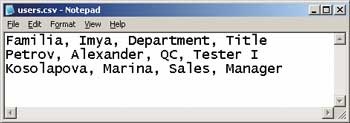
Import-CSV users.csv | ForEach-Object { New-QADUser -ParentContainer scorpio.local/users -Name ($_.Familia + ', ' + $_.Imya) -samAccountName ($_.Imya[0] + $_.Familia) -Department $_.Department -Title $_.Title}
Перезапуск служб apache , mysql , cron , sendmail :
#! / Bin / bash echo "Services restart: "; cd /etc/rc.d/init.d/ ./httpd restart ./mysqld restart ./crond restart ./sendmail restart


Commentaires
Commentant, gardez à l' esprit que le contenu et le ton de vos messages peuvent blesser les sentiments des gens réels, montrer du respect et de la tolérance à ses interlocuteurs, même si vous ne partagez pas leur avis, votre comportement en termes de liberté d'expression et de l' anonymat offert par Internet, est en train de changer non seulement virtuel, mais dans le monde réel. Tous les commentaires sont cachés à l'index, le contrôle anti - spam.